Modern businesses understand that there may be a malfunction in storing information, so they back up their data to protect it. The loss of important data can be recovered if the hardware, software, etc. are damaged.
Any business, no matter the size, needs to have an off-site backup as part of its disaster recovery plan (DPR). Having an off-site backup solution also provides economy, flexibility, and portability. Regardless of how dire the situation may be, they can support your business continuity.
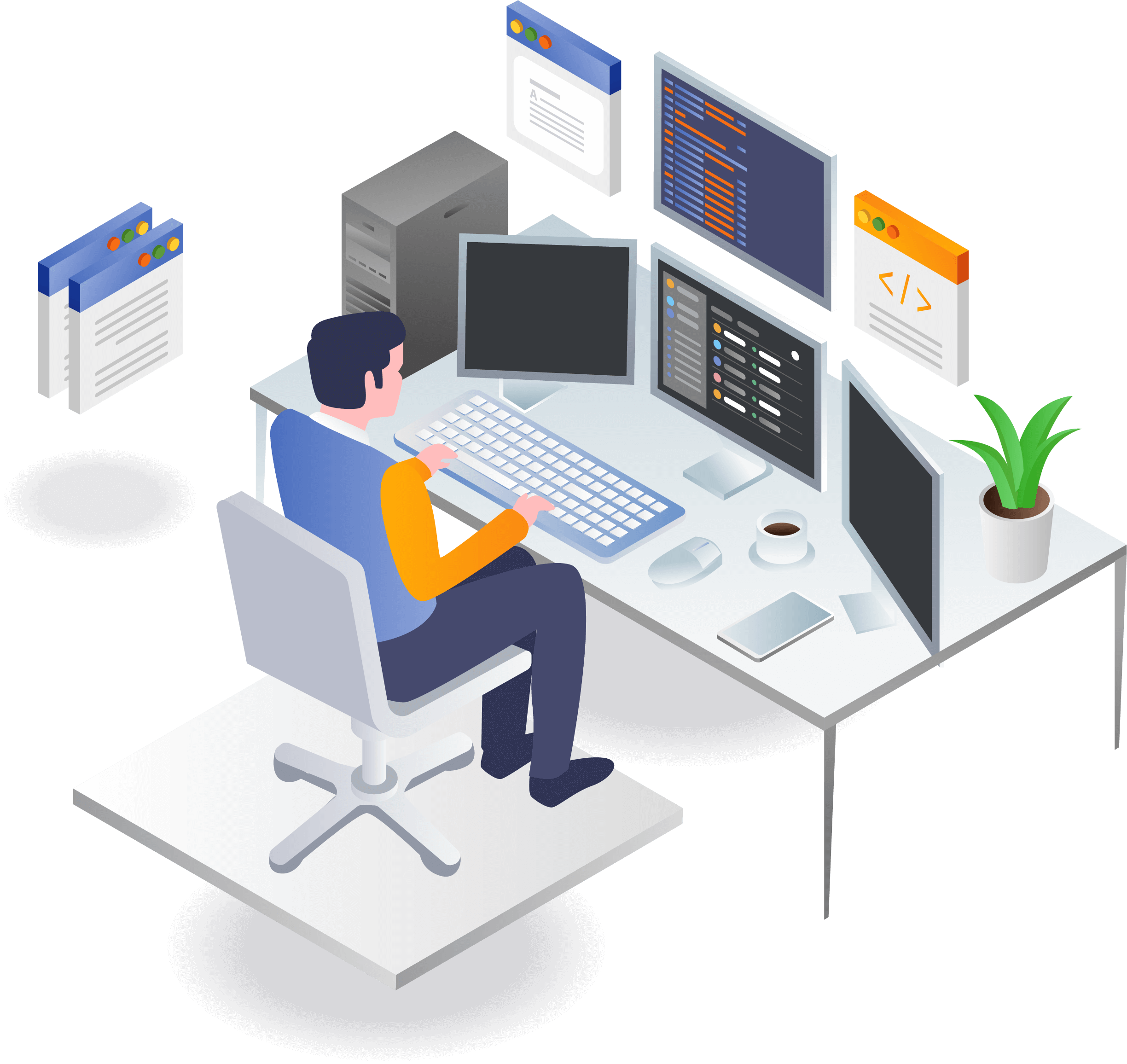

What is Off-Site Backup?
Off-site backup is the duplication of the data to a server which is stored in a different geographic location than the production systems site. The two most common forms when using off-site backup are cloud backup and tape backup.
It is also known as an off-site data backup or off-site data protection, but the latter’s focus is on the process of securing an off-site data backup facility.
Difference Between Off-Site and On-Site
On-site storage involves regularly storing data on local storage devices (hard drives, DVDs, magnetic tapes, etc.). Off-site storage requires you to store your data remotely (usually by using cloud backup).
On-site backup provides faster recovery than off-site backup. You can restore your data from a local disk backup if your employees accidentally delete important files. Off-site backups using the cloud can also restore a single file almost instantly.
When restoring all the backup data in the cloud can take time and it depends on your company’s internet bandwidth. On the other hand, on-site backup by using physical hardware doesn’t require any internet connection.
However, your entire onsite data storage might be destroyed and lost in the event of a catastrophe. That can cause on-site servers to lose all of your save data. While off-site data can be accessed from anywhere and is protected against catastrophic on-site events.
Benefits of Off-Site Backup
Many benefits you will get when using off-site backup. The advantages you will get are:
Disaster Recovery
Usually, businesses use off-site backup data to protect their data from natural or man-made disasters. Off-site data backup ensures that the data remain safe in case there is a fire, earthquake or flood that possible to destroy the hardware because the data is not located on the premise.
Cybersecurity
Off-site data backup tends to be more secure and reliable than traditional methods. In case your company is targeted by a ransomware attack, your production data and on-site backups can be compromised. It is safe from cyber-attacks and can be used to restore your backup data since it is often disconnected from main networks.
Lower Expenses Costs
Backing up your data using cloud backup can be less expensive than maintaining an on-premises backup. The cloud eliminated the need for your company to purchase and maintain hardware and software. As part of your subscription fee, your provider undertakes updates and data protection services.
Access Data from Anywhere
Access your backed-up data from anywhere at any time with an internet connection. Restoring full backup data from the cloud can take time, it depends on your internet bandwidth – the higher the faster. However, you can download just a few files you want from the cloud and it is easy and simple.
Improved Security
Usually, cloud providers follow the best practices when come to cybersecurity. That’s why many small-to-medium-sized businesses (SMBs) subscribed to cloud service providers because it is secure and reliable. Plus, a lot of SMBs do not have enough budget to hire cyber security experts.
Off-Site Backup Best Practice
Offsite backup can become the last hope for business if a disaster happens at the premise. So, please learn the best practice to handle off-site backup to avoid many mistakes when using it. Here are some of the best practices you can implement when using off-site backup:
Do both manual and automatic backup
Even though software backup has automatic backup features, there is probably your backup may go wrong. You somehow need at least some way to monitor your backup process. To make sure your data is safe, you need to perform a manual backup where you can backup the important files you want.
Plan your storage expenses
Knowing the right storage you need is very important before choosing the right off-site backup solution. You need to estimate your data size and also need to predict how much you will use. Underestimating your data size may leave you with incomplete backups, while overestimating may cause you to pay more and waste the expenses.
Use a reliable connection and a high data transmission speed
The off-site backup process is heavily dependent on network speed, the high internet bandwidth makes the backup process more quickly. However, you need to pay more to the network service provider to get a high-speed network. Even though you need to pay more on network, but it with to pay because the work productivity will also increase.
Use services that offer configurable schedulling
A lot of services nowadays are capable of offering various scheduling options and features that take this burden away from you. It is possible to perform backup scheduling by yourself, but there are some cases you’ll face an unnecessary risk like one failed backup would bring down the entire chain with it.
Drawing Conclusion:
When deciding between off-site backup and on-site backup, consider all of its possible factors. Check your business’ needs and the long-term implications of both choices. Each type of business automation has benefits and drawbacks. Ultimately, you will get control over your business. It all varies depending on your specific wants and tastes.
If you are interested in Off-Site Backup for your company, Narrowcloud is the choice for storing important data for your businesses. Do check out Narrowcloud – we have a lot to offer to increase the security of your data.

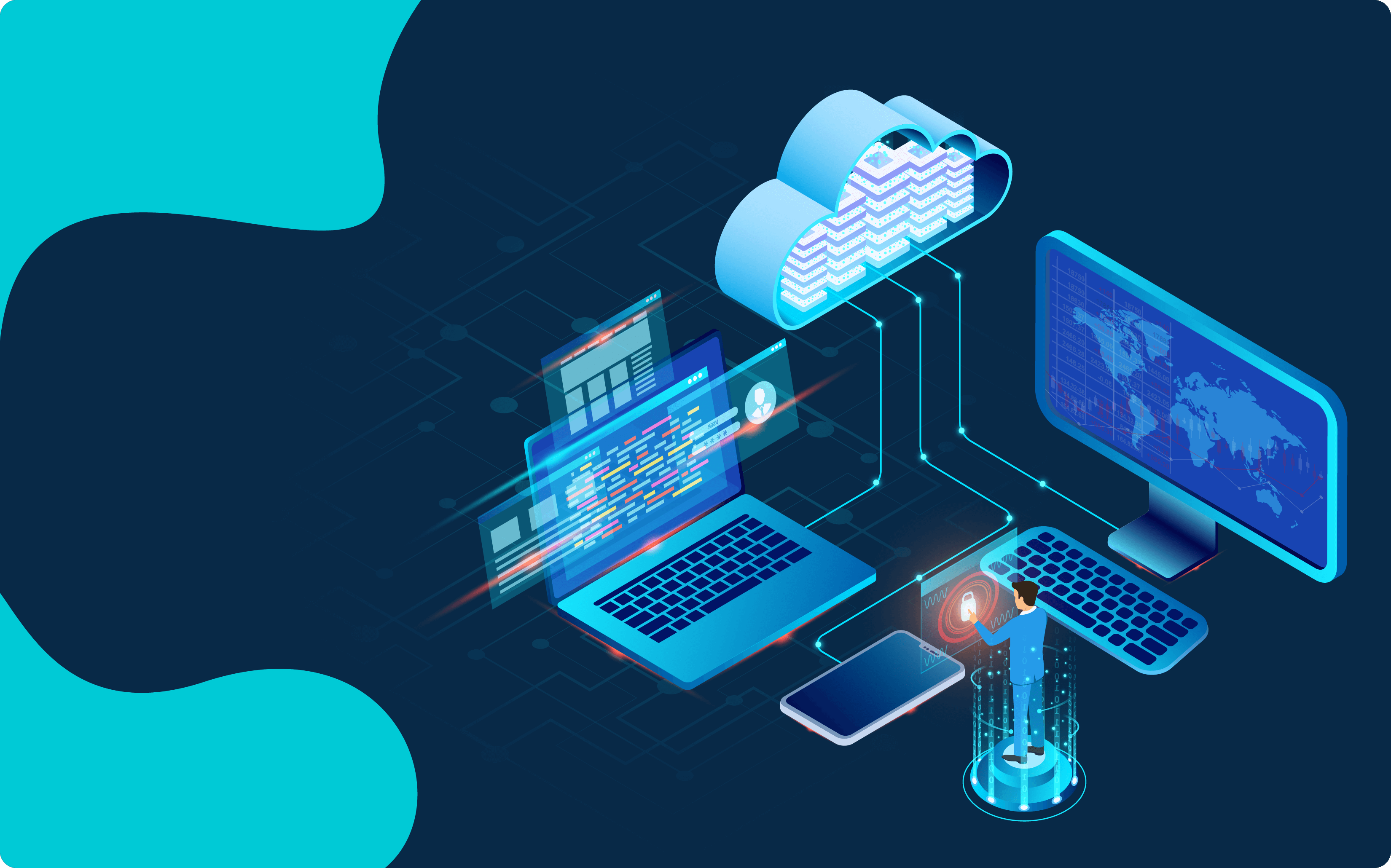






0 Comments